| General | Details |
|---|---|
| Year | 2019 |
| Make | Chevrolet |
| Model | Malibu |
| Language | English |
| Filetype | PDF (Download) |
| File size | 6.08 MB |
2019 Chevrolet Malibu Owner's Manual
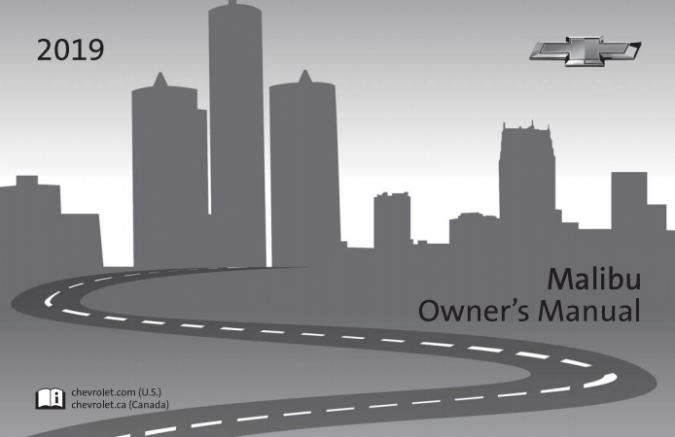 Our website provides the latest Chevrolet owner's manuals with essential information on vehicle operation, care, and maintenance. On this page, you can find the 2019 Chevrolet Malibu Owner’s Manual PDF, available for full-screen online viewing or download to your computer or smartphone.
Our website provides the latest Chevrolet owner's manuals with essential information on vehicle operation, care, and maintenance. On this page, you can find the 2019 Chevrolet Malibu Owner’s Manual PDF, available for full-screen online viewing or download to your computer or smartphone.
If your car is not listed on our website or if you have any questions, please check manuals for other model years below.
2019 Chevrolet Malibu is the successor to the Chevelle, which was a cult model. Malibu began to be produced from 1978 to the present day. It is a middle class model. Traditionally, sales were only in North America. But after 2012, Chevrolet, with this model entered into worldwide market.
The road in the new ninth generation, produced since 2018, has increased by 9.1 centimeters. In the base version of the car, the trunk volume is 447 liters. In crash tests, it received 5 stars, which is a high safety rating. The improved versions are equipped with cruise control, parking sensors and blind spot monitoring for extra charge. The standard L package already includes: ignition and keyless entry system, high-quality air conditioning, and six audio speakers. Four configurations are available with 1.5 liter engine with 163 horsepower and front-wheel drive. The hybrid version has a 1.8 liter engine with 122 horsepower. The Premier version provides a two-liter engine with 250 horsepower.
We also have owner's manuals for other vehicle years:
- 2025 Chevrolet Malibu
- 2024 Chevrolet Malibu
- 2023 Chevrolet Malibu
- 2016 Chevrolet Malibu Limited
- 2022 Chevrolet Malibu
- 2021 Chevrolet Malibu
- 2020 Chevrolet Malibu
- 2018 Chevrolet Malibu
- 2017 Chevrolet Malibu
- 2016 Chevrolet Malibu
- 2015 Chevrolet Malibu
- 2014 Chevrolet Malibu
- 2013 Chevrolet Malibu
- 2012 Chevrolet Malibu
- 2011 Chevrolet Malibu
Need help?
Ask your question on the page Need Help!

 1999 Chevrolet...
1999 Chevrolet...
 2022 Chevrolet...
2022 Chevrolet...
 2017 Chevrolet...
2017 Chevrolet...
 2002 Chevrolet...
2002 Chevrolet...
 1999 Chevrolet...
1999 Chevrolet...
 Chevrolet Corv...
Chevrolet Corv...
 2019 Chevrolet...
2019 Chevrolet...
 2004 Chevrolet...
2004 Chevrolet...
 2012 Chevrolet...
2012 Chevrolet...
 1999 Chevrolet...
1999 Chevrolet...
 2009 Chevrolet...
2009 Chevrolet...

 2025 Chevrolet ...
2025 Chevrolet ...  2025 Chevrolet ...
2025 Chevrolet ...  2025 Chevrolet ...
2025 Chevrolet ...  2025 Chevrolet ...
2025 Chevrolet ...  2025 Chevrolet ...
2025 Chevrolet ...